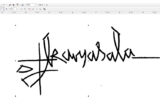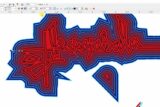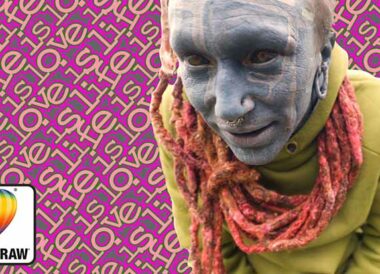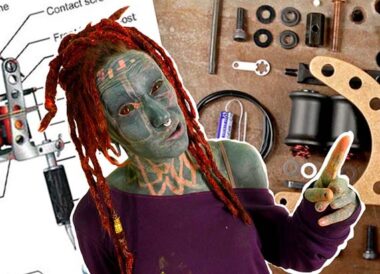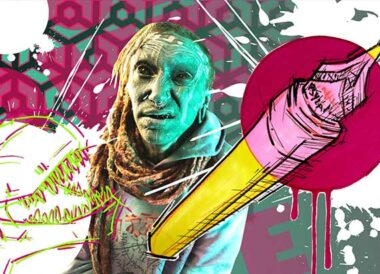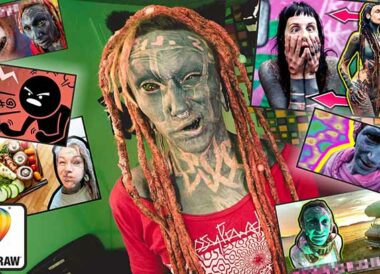Corel Draw Masterclass
Empower beginners in graphic design with our unique CorelDRAW Masterclass
1 section • 16 lectures • 4h 19m
From Beginner to Advanced Grafic Designer. Create Art, Logos, Tattoo Designs and any Promotion Grafic by Yourself
Course Content
Introduction
-
06:06
-
04:56
-
Interface
19:33 -
Create shapes
13:28 -
What are vectors
16:08 -
Layouting
18:53 -
Knots and lines
11:50 -
Text and fonts part-1
13:02 -
Text and fonts part-2
20:05 -
Outlines, contours and fillings
19:32 -
Shadows and transparency
15:53 -
Distortion
09:23 -
Outline pen
19:06 -
Bitmaps and playing with pictures
19:24 -
How to vectorize from bitmaps
15:40 -
How to vectorize own paintings part-1
12:30 -
How to vectorize own paintings part-2
19:23 -
Thank you
04:56
About Course
This coreldraw online course helps you become great at designing and making beautiful tattoos
At Tattoo-Workshop25, Lily Lu’s online courses in CorelDRAW coreldraw course is all about teaching aspiring tattoo artists how to design beautiful tattoos. These courses focus on using CorelDRAW’s tools to create intricate and detailed designs. Students learn the basics of the software, like its interface and tools, and then dive into design principles and customizing techniques. This knowledge helps artists visualize and refine their tattoo ideas digitally before bringing them to life. Ultimately, mastering CorelDRAW Essentials enables tattoo artists to create stunning, personalized designs with precision and style.
What makes CorelDRAW and vectors preferable over pixels?
If you’re diving into the world of graphic design, CorelDRAW Essentials offered in the online courses and classes provide a powerful toolkit. This software grants you complete control over your design process, allowing you to craft logos, business cards, flyers, patterns, and even intricate tattoo designs. Unlike working with pixels, CorelDRAW harnesses the precision of vectors, enabling scalability without losing quality. Professionals worldwide rely on CorelDRAW for diverse design needs, from promotional materials to webpage creation, thanks to its user-friendly interface and versatile capabilities.
By the end of coreldraw essential online course, you will learn to create your own Designs and Grafics.
You are able to make Flyer, Logos, Tattoo designs, playing with fonts and bitmaps and much more.
In these CorelDRAW Essentials classes, I’ll guide you through vector graphic design using CorelDRAW X5. Don’t worry if you have an older or newer version—join the creative journey regardless. With practice files provided, you’ll learn by doing. Having CorelDRAW X5 or a newer version installed on your computer will help you open the files and follow along seamlessly.
Upon completing the CorelDRAW Essentials online course, you will learn fundamental skills such as vector graphics creation, text manipulation, drawing tools proficiency, basic photo editing, and layout design techniques. Additionally, you will gain an understanding of how to use various features and functions within the CorelDRAW software to create professional-quality designs and graphics.
What makes me capable of teaching you coreldraw online course?
With over two decades of experience in CorelDRAW and a background in the tattoo industry, I’m perfectly positioned to instruct at Tattoo-Workshop25. My deep understanding of graphic design tools, tailored specifically for tattoo artists, distinguishes my approach. Renowned for merging graphic design and abstract painting into tattoo art, I’ve showcased my exclusively CorelDRAW-created digital art globally. My expertise extends beyond tattoos to crafting logos, graphics, and brand designs for global recognition.
As a full-time graphic designer, content creator, and artist for nearly 20 years, I understand not just how to use the program but also the entrepreneurial journey of building brands with the very skills I teach. This hands-on experience ensures a comprehensive learning journey for aspiring tattoo artists seeking mastery in CorelDRAW Essentials. I’ve navigated the world of design, working for myself and for global brands, giving me insights to share beyond technical expertise.
If you’re interested in learning tattoo art, join my tattoo workshop courses. Furthermore, if you’re seeking Procreate brushes, visit Tattoo-Procreate25. Our CorelDRAW instructor is a dynamic individual. She owns Psy25 Tattoo Shop and the tattoo studio, Psyland25. Additionally, she is a filmmaker, author, and digital content creator. Join my coreldraw essentials course.
Is this course something you need?
This CorelDRAW Essentials course welcomes all skill levels, making it accessible for beginners and offering additional skills for those familiar with Corel Draw. It’s not just a basic guide; it’s an in-depth masterclass, packed with advanced tips and tricks. Even if you’ve been using CorelDRAW for years, there’s plenty to learn, revealing new techniques and approaches. Despite my unconventional path into graphic design, my success speaks for itself. You can easily find my work under my former artist name, ‘Little Swastika‘ (Swastika stands for the Buddhist symbol of luck and Buddha).
I’ll simplify the process of creating beautiful designs using CorelDRAW, whether you’re new to the program or a seasoned user. I demonstrate an easy and straightforward approach to utilizing the software’s capabilities. For long-term users or those looking for specific topics, I offer specialized workshops within CorelDRAW, catering to various interests and skill levels.
This CorelDRAW Essentials course has everything to help you start tattooing and boost your skills
- Document Creation and Essential Settings
- CorelDRAW Workspace Overview
- Shape Creation Techniques and Applications
- Understanding and Leveraging Vectors
- Layout Design with Grids and Guides
- Knots, Lines, and their Applications
- Utilizing Color Palettes and Fill Options
- Text Editing and Creative Manipulation
- Attributes and Effects Application
- Outline, Contours, and Fillings Exploration
- In-depth Guide to Outline Pen Usage
- Logo and Graphic Element Creation using Shape Combinations
- Diverse Filling Options and Color Palette Usage
- Manipulating Bitmaps and JPEGs
- Shadows and Transparency Techniques
- Object Alignment and Grouping
- Image Importing and Cropping Tips
- Logo Preparation for Vectorization
- Vectorizing Hand-Painted Designs
- Effective Exporting Techniques
This corel draw essentials course is designed for
- Graphic designers, entrepreneurs, and tattoo artists.
- Complete beginners unfamiliar with CorelDRAW.
- Individuals with some CorelDRAW experience seeking to enhance their graphic design skills.
- Those aiming to leverage CorelDRAW specifically for tattoo design creation and pattern-making.
- Entrepreneurs looking to cut costs or explore additional income avenues.
- Content creators and social media enthusiasts.What will learn?