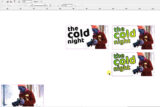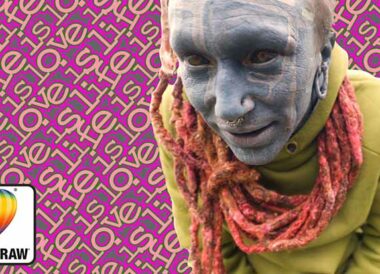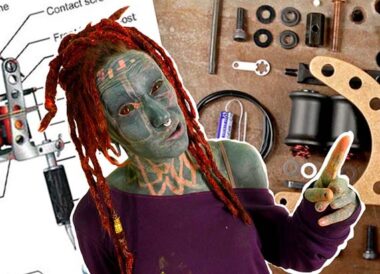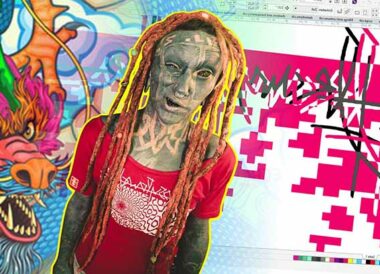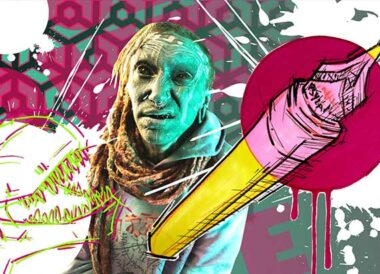Thumbnail Workshop
Elevate your YouTube thumbnails with the Full Course in our Thumbnail Masterclass.
1 section • 10 lectures • 2h 2m
GET MILLIONS OF VIEWS & SUBSCRIBERS. Learn How To make PROFESSIONAL YouTube Thumbnails with Corel Draw
Course Content
Introduction
-
01:27
-
Corel Draw Basics Part-1
12:34 -
Corel Draw Basics Part-2
18:50 -
Format & Templetes
04:22 -
Choosing the right picture
08:43 -
Layouting
09:06 -
Choose and play with Fonts
20:21 -
13:40
-
12:48
-
Exporting
06:59 -
Make a Thumbnail for me
-
EXTRA: Work with me
11:09 -
Thank you and Godbye
01:09
About Course
Learn all the details of thumbnail create in this course
This YouTube thumbnail design course, Mastering Thumbnail Creation: Elevate Your Content with Eye-Catching Thumbnails, helps you create engaging thumbnails. You’ll learn how to design eye-catching visuals for YouTube and other platforms. The course covers design principles, software tools like Adobe Photoshop and Canva, and optimizing thumbnails for YouTube and social media. Learn to make thumbnails that stand out, establish brand consistency, and explore advanced techniques like motion graphics. This course includes video lessons, practical assignments and is suitable for beginners and intermediate designers. Gain the skills to create captivating thumbnails that enhance your content.
After this course, you’ll be able to create beautiful thumbnails for YouTube, Facebook, or other social media platforms
Welcome to the YouTube Thumbnail Design Course, where we explore the pivotal role of thumbnails in video content. Each moment counts as viewers judge your videos by their thumbnails, making it crucial to entice them to hit the PLAY button. Understanding the value of thumbnail investment, I’ll share my approach to crafting captivating visuals.
Throughout this course, using CorelDraw, I’ll walk you through the process of creating multiple YouTube video thumbnails. You’ll learn my techniques for image selection, layout, and construction, crafting a variety of thumbnails alongside me. We’ll utilize the same materials, allowing for an interactive learning experience. Towards the end, I’ll guide you through the creation of ‘real’ thumbnails planned for upcoming YouTube episodes.
By the course’s conclusion, you’ll have mastered YouTube thumbnail creation using CorelDraw and will feel confident applying these skills to design your own impactful thumbnails. This thumbnail design course is ideal for anyone eager to learn CorelDraw or seeking greater control and creativity in their graphic work, extending beyond standard applications and smaller programs.
While I’ll be using CorelDraw X5, rest assured, most tasks covered can be accomplished using previous or newer versions of the software. Join me in this YouTube thumbnail design journey and elevate the visual appeal of your content!
What qualifies me to be your instructor to teach you thumnail design?
I’ve gained expertise in creating attention-grabbing thumbnails, especially for YouTube. With experience, I’ve discovered the best methods that work. Now, I’m excited to teach you how to design thumbnails that captivate viewers and make them eager to watch your videos.
If you are looking to smarten up with tattooing, visit my tattoo shop, Psy25. Alternatively, join my tattoo workshop, Psyland25. Additionally, at my Tattoo-Workshop 25, we offer a diverse range of tattooing courses, from basic to advanced. If you already have some experience, you can utilize over 1000 procreate brushes at my Tattoo-Procreate25 shop. Join me for clear, modern thumbnail designs.
Is this thumbnail create course something you should take?
This course is perfect if you want to learn how to create captivating thumbnails, especially for YouTube videos. Whether you’re new to designing thumbnails or seeking to enhance your skills, this course will guide you in creating visuals that attract viewers to your content.
Everything you need to know to create stunning thumbnails design are included in this course.
- Principles for creating effective thumbnails
- In-depth exploration of software tools and techniques
- Step-by-step guidance on image selection, layout, and construction
- Optimization strategies for diverse platforms
- Insights into maintaining brand consistency and exploring advanced design trends
This thumbnail create course is designed for
- Beginners in CorelDRAW
- Graphic designers exploring vector programs
- Those with some CorelDRAW experience seeking skill enhancement
- Entrepreneurs aiming to create own promotional materials